Welcome to QGIS Server Administration tool’s documentation.
QGIS Server is a map-server based on the QGIS core library and rendering engine which provides numerous classical services like WMS, WFS, WCS, WMTS and OGC API Features. While QGIS Desktop acts like a WYSIWYG tool for setting up projects, the need for a REST API is sometime necessary to configure and administrate QGIS Server: custom web client, cloud deployment, …. The aim of the QSA project is to provide such an API and tools.
Components:
- QSA REST API: Flask web server with a REST API for administrating QGIS Server
- QSA plugin: QGIS Server plugin for introspection
- QSA cli: Command line tool
Features:
- Create and manage QGIS projects stored on the filesystem or in PostgreSQL
- Create and update vector and raster layers : symbology, theme, …
- Inspect online QGIS Server instances
- Optional cache management with MapProxy
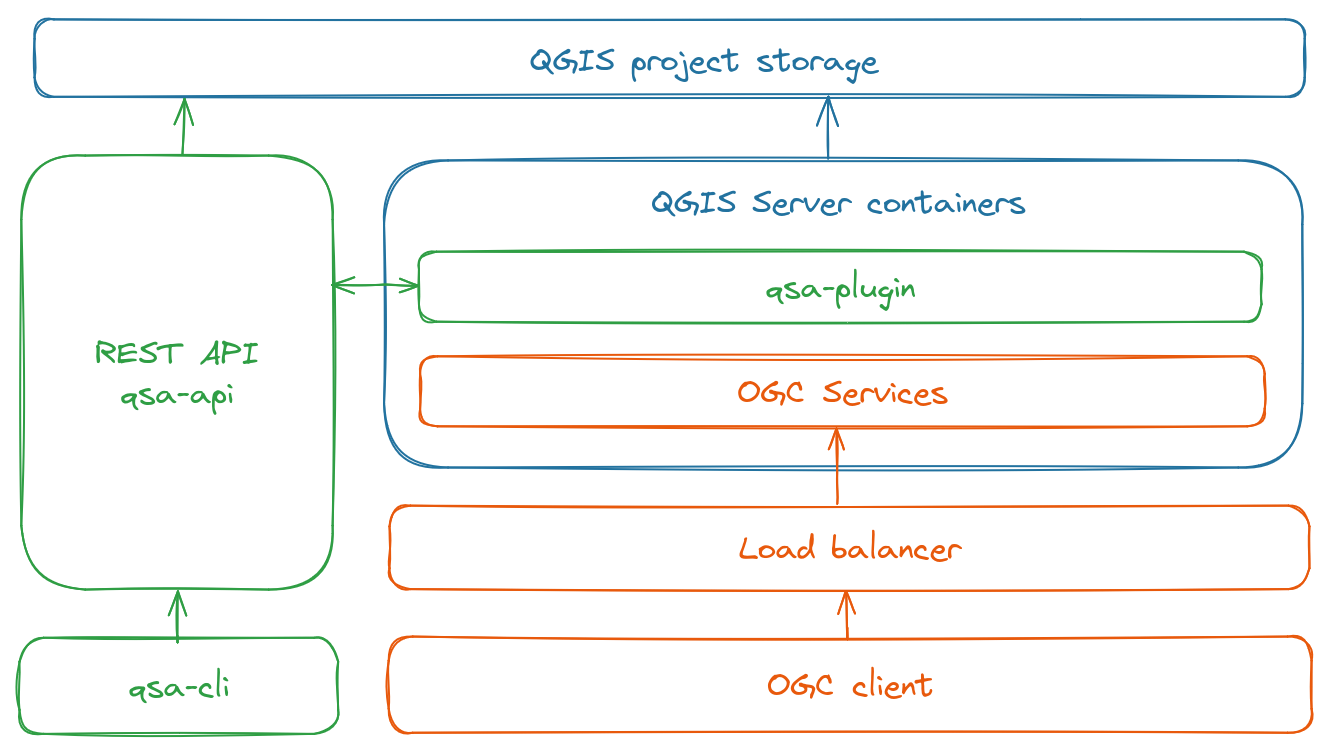
Roadmap:
- Add more documentation
- Add PostgreSQL support to store QGIS styles and QSA internals data
- Publish
qsa-clion PyPI - Publish a
qsa-apiDocker image on DockerHub - Publish
qsa-pluginon QGIS plugin repository